
10 top tips to study online
Our top 10 tips to study online
Today we’re sharing our top 10 tips to study online. We caught up with our Chairman, Martyn Kinch, who has over 30 years’ experience in the industry and back in the 1990’s led the development of the world’s first accredited e-learning course for PRINCE2, so we consider him an expert when it comes to studying online!
We’re in the middle of lockdown and despite our online project, programme and IT service management courses always being popular, we have seen a clear increase in the number of people studying their courses through our e-learning system.
So we thought it would be worth sharing with you some of the top tips to online study, particularly if you are sitting an exam at the end of the course.
Listen to the Podcast – Our top 10 tips to study online
Download our guide on tips to study online
If you would rather download our tips to study online and refer back to it later, please click here.
Martyn, why should you consider an online course?
There are a lot of great things about taking online courses, particularly the approach that you can take it, when and where you like, at your own pace, along with an online exam at the end.
It sounds pretty straightforward, but as part of a team that has sold hundreds of thousands of online certification courses over the last twenty years, you get to know what works and what doesn’t in the way that you approach and take the course.
I have always preferred to study online; as someone that likes to take their time to learn, I want to be able to review information, processes and terminology until I am happy I understand them, and take the time that I need. I like to practice my exams, until I am confident, and only then book the online exam when I know I can pass. That might take one week, one month or one year, but you are setting the pace, according to your time and priorities.
So here are my top 10 tips to study online and how you can make your journey to certification a complete success. If you would rather download this article and refer back to it later, please click here.
Tip 1. Make sure your environment is comfortable
My first tip is consider your environment; a tidy place means tidy mind, so try and find a corner or area that you can keep tidy and only have the workbooks or documents you need in front of you. Switch off email and social media, those noisy little ‘pings’ can be very distracting for the time you are learning. Work, if possible, when other members of the family are sleeping, if you find the environment too noisy.
Make sure you have good online access, and a steady internet signal, this is more important when you come to take the exam, you wouldn’t want to drop the signal half way through your exam.
Tip 2. Next you should set expectations
Remember that online courses are just as complex as classroom courses, as they cover the same syllabus, but without the breaks and networking. So take guidance on the number of hours required to study, and look at the breakdown of the structure of the course.
Once you have a study time, which is shown as part of the course, then work out a path through the course content, how much time you have to put by and when you want to complete the course and take the exam.
Tip 3. Create your study plan and notes
Set out the time you are going to spend and on what days, and which subjects. It doesn’t matter if its everything in two days, or spread out over three months, just make a plan.
When you study your course with Training ByteSize, you will normally have a book or study guide that goes alongside the course. Use this to make your notes and use sticky notes to highlight any areas that you want to come back to.
Tip 4. Set out a task list
Nothing beats a list! So fourth on my list of tips to study online is create a ‘to do’ or ‘task list’ that you put your actions on as you go through the course. Some of these might mean stepping away from the computer and writing out something based on a synopsis for example. Update this every time you complete a part of the course. If you can keep this electronically, then it’s always to hand if you need it.
Tip 5. Set a study time
Within each study time you set out a time limit, so perhaps two or three hours maximum. We can absorb a lot of information initially but over time this tends to drop off, so it is not a good use of time if you start to forget what you learnt because you are tired! It is always better to start afresh, then try to do too much at once.
Tip 6. Stick to the plan
Stick to the plan, focus and stay organised. If you start putting things off, then you will get behind in your studies, and it does get more difficult to catch up. If you cannot make a time slot, then adjust your calendar accordingly and add the extra time to the end, or make it up by increasing study time. Please don’t be tempted to skip anything, your time is a huge investment and any shortcuts can lead to a potential exam fail.
Tip 7. Ask for help
Number seven on my list of tips to study online is to ask for help if you need it. If you get stuck on anything, or it doesn’t make sense to you, then email or call us and we will talk it through with you. An experienced trainer can help you better understand the context and this help is available across all our courses.
If you do not take advantage of this facility, then that lack of understanding will start to flow through your learning, and potentially lower your self-esteem, and impact on your chances of passing the exam. If you do not ask for any help or clarification, then we will never know that something is wrong, and we have some of the best training resources available anywhere to help you.
Tip 8. Revise, revise, revise
There is a lot of terminology in many of the courses, and online training is a great way to keep reviewing it until this starts to click into place. For example, create a forward pass and backward pass in the Project course and practice it until you fully understand it, no matter how many times you have to do it.
Create a critical path, and check back your understanding. Don’t be afraid to just keep revising and if you get stuck give our training team a call.
Tip 9. Stay focused!
All these tips should help you to stay focussed on your plan and timetable, but a big part of this is staying motivated and healthy, as there are lot of things that go on around us that we do not always have control over. Remind yourself of the reason you took the course, imagine for a second the feeling you will get when you pass the exam, and how exciting that will be to share the news!
Tip 10. Taking the exam
Finally, after all that studying, you will get to take the exam! Use the exam simulator and aim for a 75% pass rate. Please remember that getting good scores in the exam simulator is not going to work unless you have completed the course as well. So an extra tips to study online include mastering the course content, and not the exam simulator!
The accreditation bodies regularly change the exam question database, so the best we can do is anticipate the style and type of exam question, but if you get some questions you haven’t seen in the simulator, you will have covered these within the course.
All online exam centres have the ability to test the exam environment, the internet connection and speed. Sometimes this test is a pre-requisite to taking the exam. It’s really important you do this a week or so before the exam, so you can see any potential problems. Most of the time it is a firewall, or IT security, particularly if you are at work, and you certainly will not want to find this out 10 minutes before your exam.
Another tip is have to hand how you contact the exam centre if anything goes wrong, so you can ‘live chat’ or call them, rather than panicking about where the contact details are.
Finally make sure you have a clear working area, most proctor centres will want you to move your camera to show the room, to ensure you have no one helping you, or anything that can help you pass, unless (for example) it is open book. No cats jumping on keyboards, no dogs barking, all these things can lead to a fail, so ensure you are calm, everything is calm around you, and you are ready to go.
 A final word from me
A final word from me
Unlike many generic training companies, we only specialise in a small number of subjects, and are acknowledged as one of the market leaders in our subject areas. So from start to finish, you will get great support from all of us through your journey to certification.
Thanks for reading my top 10 tips to study online, I wish you the very best of luck with your course and exam, Martyn at Training ByteSize.
Online study with Training ByteSize
Project Management online courses are a great way to study and our e-learning system is interactive and engaging.
Studying for your qualification online is a viable option for so many project managers:
- Learning is completely flexible to suit your busy schedule
- The interactive online course consists of voice-over and animation to keep you engaged throughout the learning
- You can access it anywhere in the world and take your exam online at a time that suits you best
- The e-learning will take between 10-20 hours to complete (depending on what you are studying) and includes a mock exam simulator with hundreds of past questions so you can really test yourself before going for the real exam
- Our pass rates are well in excess of the national average (nearly 100%!), there is really no reason you should fail!
Explore our online courses
Here is a selection of the courses we offer here at Training ByteSize:
- AgileBA®
- AgilePM®
- APM PFQ
- APM PMQ
- Better Business Cases™
- Business Analysis
- Business Relationship Management®
- Certified PPP Professional (CP3P)
- Change Management
- ITIL® 4
- Managing Benefits
- Managing Successful Programmes®
- Praxis™
- PRINCE2®
- Professional Scrum Master
- Project Planning and Control
- Service Desk Analyst
Try before you buy
We understand that you want to see the quality of online learning before you purchase anything, so every single course above has an online demo to give you an insight into the interactive features of our courses. Simply click on the course you’re interested in and navigate down to the online learning option.
We’re here to help
If you would like to speak to one of our expert training advisors before you purchase your online course, you can get in touch with us via the chat button on the bottom right of your screen, you can speak to us on +61 (02)8072 0653, or you can email us at [email protected].
 A final word from me
A final word from me