Technical FAQs
If you encounter any issues with your online training, please check this section for an answer.
Are there any technical requirements for the course?
We offer easy-to-access flexible training. All our courses can be completed online on most PCs, laptops or smartphones with internet access.
Our online course program is compatible with Google Chrome, Firefox, Brave, Microsoft Edge, Opera and Safari. We recommend updating your preferred internet browsers to the current version for better speed and access.
Why didn't I receive the email the automated email with my log in details?
Our automated emails may have been flagged as spam or junk. If you have checked these folders and still haven’t received an email with your login details, please email [email protected], and we can help from there.
How do I access the course?
Once you’ve chosen a course and signed up for it, we will send you an automatic email that explains how you can log in to the online portal.
After logging in, select the ‘training’ tab, and you will be redirected to your course.
Please note: Some courses require manual activation, but we will set this up within one working day.
Why can't I log on to the learning portal?
If you’re having difficulties accessing the login page, we recommend taking the following steps:
- Ensure your entering your login details correctly, as the username and password are cases sensitive
- Check there are no additional spaces in the text boxes
- Use the following learning portable address http://lms.trainingbytesize.com
Why am I unable to launch the course?
Once you’ve logged in to our learning portal, a popup window appears. If your browser blocks popup windows, you may not be able to launch the course. If this occurs, please change your browser settings to allow popup windows.
Additionally, firewalls and security settings may block access to the course. Please double-check the firewalls installed on your PC are not blocking your access.
Why am I unable to launch the course on my work computer/network?
Your work may have strict security settings which could block our online learning portal. If this occurs we recommend contacting your IT administrator to ensure that the course isn’t flagged as a security risk.
Guidelines for IT departments
- trainingbytesize.com should ideally be made a trusted site by corporate IT departments and by end users and pop-up browser windows should be allowed.
- Video streaming may need to be permitted through the corporate IT firewall.
- Ensure JavaScript is enabled on the user’s PC.
- Check the web proxy settings and / or their firewall rules.
PLEASE NOTE: If content filters are implemented on the network and proxy authentication errors are encountered, trainingbytesize.com should be whitelisted to rectify any connection/video streaming issues.
Why does it say my course access has expired?
By signing up for one of our professional development courses, you are effectively purchasing an education licence for a specific period of time. If your course access has expired and you require extra time, please get in touch with one of our training advisers at [email protected].
Are there any additional resources to the training course?
In your learning portal, you will find a ‘Course Resources’ tab with several learning resources available for download, including case studies, exam prep and user guides.
Is it possible to print the course materials?
Yes, absolutely, you can. In the learning portal, you will find a button to print the text transcript of the current page you’re on.
Is there any additional support available?
We have an Australian-based team offering guidance and support to all students. Our tutors are also on hand via email to answer any questions you have about your course.
Sales FAQs
Please check this section if you have any questions relating to the purchasing process.
How do I know if my order has been received?
Once you’ve signed up for a course and received your order, an Order Acknowledgement screen will be generated, issuing you with an order reference number. Please print this out for future reference, but you will also receive an order confirmation email with your order details.
Can I add to an existing order?
You can sign up for as many courses as possible before confirming your payment details and finalising the order. Once your order has been paid and approved, you will no longer be able to add additional courses. However, you can easily place a new order to continue your education.
Can I place an order from overseas?
Our courses are open to everyone, including those outside Australia. If you live outside Australia, you can register and place an order by selecting your currency in the online shop.
How can I pay for my purchases?
You can pay securely online using most major credit and debit cards, or you can make a bank transfer. If you require an invoice, we can also raise one for your company upon receipt of a purchase order number.
Are my details secure?
We take personal data protection seriously and guarantee your details are secure.
How can I get a GST receipt?
If you require a GST receipt, we will email one to you for the products purchased within 3-5 business days.
How can I view and update my account details?
You can sign in to your account at any time via https://lms.trainingbytesize.com, to view and update your personal details.
I can't find the answer I'm looking for
If you haven’t found the information you’re looking for on this page it might be best if you get in touch with us.
Call us on +61(07) 3014 0346
WhatsApp us on +44 (0)7476777842
Email us at [email protected]